ESbuild打包器基于Golang开发,优点在于可多线程打包,直接编译成机器码,ESbuild提供的api可在JavaScript和golang使用,连Vite在很多场景都依赖了ESbuild打包,支持TypeScript和jsx
安装
npm install esbuild
或者
yarn add esbuild
打包
.node_modules.binesbuild app.jsx --outfile=build/index.js --bundle
或者package.json
"build": "esbuild app.jsx --outfile=build/index.js --bundle"
npm run build
例子(app.jsx)
import React from 'react'
import ReactDOM from 'react-dom'
const App = () => {
return (
<div>
<h1>Hallo, Esbuild!</h1>
</div>
)
}
ReactDOM.render(
<App />,
document.getElementById("app")
)index.html
<div id="app"></div>
<script src="./build/index.js"></script>我本地打包只花64ms就打包好了
本文共 70 个字数,平均阅读时长 ≈ 1分钟
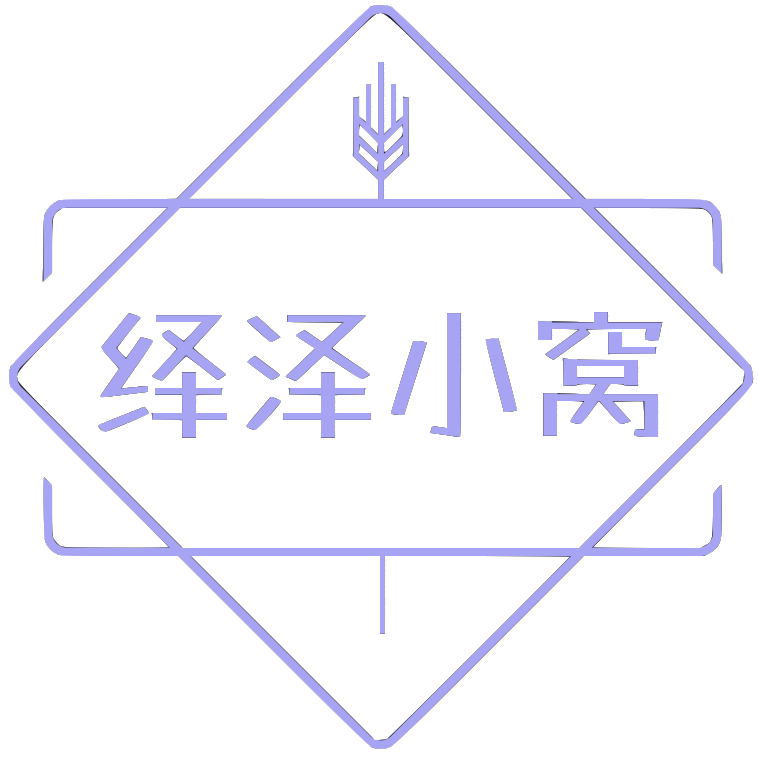







评论 (0)